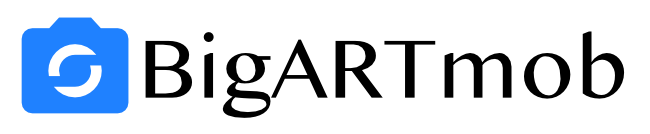Are you struggling to manage multiple Facebook pages for your business? Or have you accidentally created duplicate pages? Merging your Facebook pages can simplify your social media management, increase your audience reach, and maintain a consistent brand presence. In this section, we will guide you through the process of merging Facebook pages, step-by-step.
Key Takeaways:
- Merging Facebook pages can simplify your social media management and enhance your online presence.
- Not all Facebook pages are eligible for merging, so it’s important to assess page eligibility before initiating the merge process.
- Preparation and backing up data are crucial steps before initiating the merge process.
- Initiating the merge process involves accessing the “Merge Pages” feature, selecting the primary page, and confirming the merge.
- After the merge is complete, there are several important tasks and optimization strategies to consider.
Why Merge Facebook Pages?
One of the most common challenges for businesses on Facebook is managing multiple pages. It’s easy to lose track of pages, especially if you have several pages for different locations or services. This is where merging Facebook pages becomes a useful strategy to streamline your social media presence.
Combining your Facebook pages can help you maintain a cohesive brand identity, simplify your social media management, and increase your audience reach. Merging Facebook business pages can also help you consolidate your following and create a more engaged community.
By merging Facebook pages, you can combine the likes and followers of both pages, which can significantly increase your online visibility. Having one consolidated page also means you won’t have to divide your efforts to maintain different pages, which can lead to more effective communication with your audience.
Overall, merging Facebook pages can be a smart move for businesses looking to optimize their online presence, strengthen brand recognition, and engage with their audience effectively.

Assessing Page Eligibility for Merge
Before starting the merge process, it’s important to determine whether your Facebook pages are eligible for merging.
There are a few criteria that your pages must meet to be eligible:
- The pages you want to merge must have the same name and represent the same thing, whether it’s a business, brand, or organization.
- The pages must have the same address, if applicable.
- The pages must be categorized under the same type, such as “Local Business” or “Company”.
- The pages must have the same or similar content, with no significant differences in the posts or information.
- If you’re merging fan pages, they must have the same or similar audiences, with no significant differences in the demographics or engagement level.
If your pages meet these criteria, they are likely eligible for merging. If not, you may need to make necessary adjustments to ensure eligibility.
If you’re merging fan pages, it’s important to consider how the merge may affect your existing audience. Merging pages with different audiences may result in a loss of engagement or a decrease in the number of followers. However, merging pages with similar audiences can help consolidate your fan base and increase overall engagement.
Take the time to assess the eligibility of your pages before initiating the merge process, as this can save you time and effort down the line.

Preparation and Backing Up Data
Before initiating the merge process, it’s essential to prepare and back up your data to avoid any loss. Here are the necessary steps to take:
- Export Data: Go to your Facebook page and click on “Settings.” Then, click “Download Page” to export your data, including posts, videos, and photos.
- Save Content: Save all your content, including images and videos, on your computer or external drive. This will ensure that your content is safe and accessible after the merge.
- Notify Followers: Inform your followers about the upcoming merge and provide them with the necessary details, such as the new page name and any changes in contact information.
Additionally, if you have multiple admin accounts for your pages, it’s important to consolidate them into a single admin account. This will ensure that you have full control over the newly merged page.
Once your data is backed up and your followers are informed, you’re ready to initiate the merge process. Keep reading to learn how to merge your Facebook pages.

Initiating the Merge Process
Now that you have assessed the eligibility of your pages and backed up your data, it’s time to begin the merge process. Follow these step-by-step instructions:
- Login to your Facebook account and navigate to the page with the higher number of likes and followers. This will be your primary page.
- Scroll down to the bottom of the left-hand sidebar and click on “Settings”.
- Scroll down to the “General” tab and click on “Merge Pages” to access the merge tool.
- Choose the secondary page you wish to merge into your primary page from the dropdown menu.
- Review the “Duplicate Pages” and make sure you select the correct page to merge. This action cannot be reversed.
- Click on “Merge Duplicate Pages” to initiate the merge process.
- Facebook will review your merge request and may take up to 14 days to approve the merge. You will receive a notification when the merge is complete.
It’s important to note that once the merge is complete, the content and followers of the secondary page will be transferred to the primary page. Keep in mind that any content unique to the secondary page will be lost.

Post-Merge Tasks and Optimization
After successfully merging your Facebook pages, there are several important tasks and optimization strategies to consider. Taking the time to optimize your page will ensure that it performs to its fullest potential and attracts the right audience. Here are some post-merge tasks:
Update Your Page Information
After the merge, it’s essential to update your page information to reflect the changes. This includes updating your page name, profile picture, cover photo, and description. Ensure that the information is accurate and consistent with your brand identity.
Merging Audiences
If you have merged two or more pages, you’ll need to merge your audiences as well. This will consolidate your followers and enhance your reach. To do this, go to your new merged page’s settings and select “Merge Pages.” Follow the prompts and select the pages you want to merge. Once completed, all your followers will now be following your new merged page.
Redirect Your URLs
After merging your pages, you’ll need to redirect any outdated URLs to your new merged page. This will ensure that your followers can still find your page and won’t be lost in the process. To do this, go to “Edit Page Info” and “Page Settings.” Select “Edit” next to “Username” and set a new username for your new merged page. This will automatically redirect your old page URLs to your new page.
Communicate With Your Followers
Finally, it’s important to communicate with your followers about the merge. Let them know why you have merged the pages and how it will benefit them. Inform them of the new page name and encourage them to share the page with their contacts.
By completing these post-merge tasks and optimization strategies, you’ll be able to streamline and enhance your Facebook page’s performance. Remember to maintain a consistent brand identity across all social media platforms and engage with your followers regularly.

Conclusion
In conclusion, merging Facebook pages is an effective way to consolidate your online presence and simplify your social media management. By following the step-by-step guide we have provided, you can successfully merge your pages and maintain a consistent brand identity. Remember to assess page eligibility, back up your data, and communicate with your followers throughout the process.
Takeaway
Remember that merging pages is not a reversible process, so it’s important to carefully consider your decision before initiating the merge. However, if done correctly, merging pages can increase your audience reach, reduce confusion, and save you time and effort in the long run. Start consolidating your Facebook presence today!
FAQ
Q: How do I merge Facebook pages?
A: To merge Facebook pages, you need to have admin access to both pages and ensure they have similar names and represent the same business or entity. Then, go to the settings of the page you want to keep as your primary page and click on “Merge Pages” under the “General” tab. Follow the prompts to select the page you want to merge and confirm the merge.
Q: Can I merge duplicate Facebook pages?
A: Yes, you can merge duplicate Facebook pages as long as you are the admin of both pages and they have similar names and represent the same business or entity. Simply follow the same process mentioned above to merge duplicate pages and consolidate your audience.
Q: What are the benefits of merging Facebook pages?
A: Merging Facebook pages offers multiple benefits. It simplifies your social media management by consolidating your pages into one, allows you to increase your audience reach by combining followers, and helps maintain a consistent brand presence across your Facebook presence.
Q: How can I assess if my pages are eligible for merging?
A: To assess if your Facebook pages are eligible for merging, check if you have admin access to both pages and ensure they have similar names and represent the same business or entity. Additionally, the pages should not have any restrictions or limitations that prevent merging, such as age restrictions or violations of Facebook’s terms and policies.
Q: What steps should I take to prepare and back up data before merging pages?
A: Before merging Facebook pages, it’s essential to prepare and back up your data to avoid any loss. Export important data such as posts, photos, and videos from the pages you plan to merge. Save any valuable content that might not transfer during the merge process. It’s also recommended to notify your followers in advance about the upcoming merge.
Q: How do I initiate the merge process?
A: To initiate the merge process, go to the settings of the page you want to keep as your primary page. Under the “General” tab, click on “Merge Pages” and follow the prompts. You will be asked to select the page you want to merge and confirm the merge. Once confirmed, the merge process will begin.
Q: What tasks and optimization strategies should I consider post-merge?
A: After merging Facebook pages, there are several important tasks to complete and optimization strategies to consider. Update your page information, including profile picture, cover photo, and contact details. Merge your audiences by inviting followers from the merged page to like your primary page. Redirect any URLs associated with the merged page to the primary page. Lastly, communicate with your followers and inform them about the merge.
Share this content: