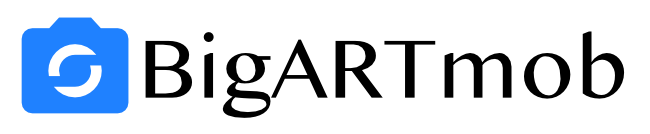Welcome to our easy guide on how to see who you follow on Facebook. With over 2.7 billion monthly active users, Facebook is one of the most popular social media platforms globally, connecting people from all walks of life. Whether you want to find people, pages, or accounts you follow, we have the answers you’re looking for. In this section, we will provide you with a step-by-step guide on how to see who you follow on Facebook.
Key Takeaways:
- Knowing how to find people, pages, and accounts you follow on Facebook can help you stay connected and updated on their activities.
- There are several ways to see who you follow on Facebook, including accessing your profile’s “Following” section and the “Pages” section.
- You can also identify your Facebook followers and track the people you follow on the platform.
How to Find People You Follow on Facebook
Do you want to know how to see who you follow on Facebook? Finding people you follow on Facebook is easy with just a few clicks. Here’s how you can do it:
- Log in to your Facebook account.
- Navigate to your profile by clicking on your name on the top right corner of the page.
- Click on the “Friends” button below your cover photo.
- Select “Following” from the dropdown menu.
You will now be able to see the list of people you follow on Facebook. This list includes friends, pages, and groups that you have followed on the platform.
In case you are having trouble finding the “Following” tab, you can use the search bar at the top of the page and search for “Followed.” This will lead you to a page where you can view and manage the accounts you follow on Facebook.
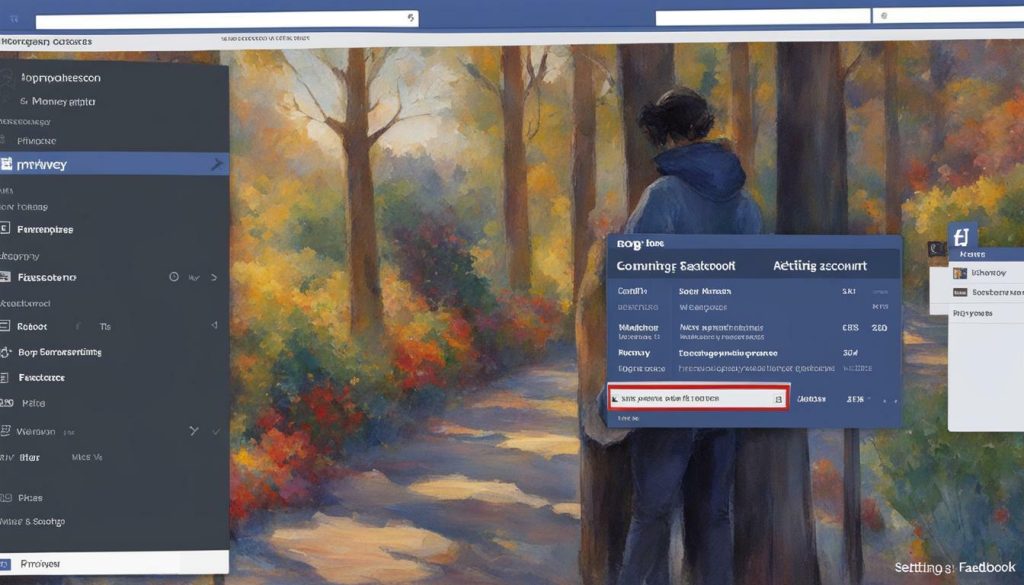
By following these simple steps, you can easily find people you follow on Facebook. Whether you are following friends, family, or pages of your interest, this feature can help you stay connected and informed about their activities and updates.
How to View Followed Pages on Facebook
Aside from the people you follow on Facebook, you may also be interested in seeing the pages you have liked or followed over time. Here’s a step-by-step guide on how to locate and view the pages you follow on Facebook:
- Log in to your Facebook account and click on your profile picture on the top right corner of the screen.
- In your profile page, click on the “More” tab below your cover photo. A dropdown list will appear.
- Click on the “Likes” option. This will show you the list of all the pages you follow or have liked on Facebook.
- If you want to see your “Followed Pages” list, simply go to “Pages” on the left-hand side of the screen and click on “Following.” This will display all the pages you currently follow on Facebook.
By going through these simple steps, you can easily view the pages you have followed on Facebook. This feature is useful if you want to stay up-to-date with the latest posts and updates from your favorite brands, celebrities, or organizations.

How to Identify Your Facebook Followers
When it comes to understanding your Facebook following, it’s important to differentiate between people you follow and your followers. While people you follow are accounts or pages that you have chosen to receive updates from, your followers are people who have chosen to receive updates from you.
To identify your Facebook followers, follow these simple steps:
| Step | Description |
|---|---|
| 1 | Log in to your Facebook account. |
| 2 | Click on your profile picture to go to your profile page. |
| 3 | Click on “Friends” under your cover photo. |
| 4 | Click on “Followers” to see a list of people who follow you. |
Once you have accessed your followers list, you can scroll through it to see who follows you on Facebook. You can also use the search bar to find a specific follower.
It’s important to note that if your Facebook profile is set to private, you may not have any followers, or your follower list may be limited to a small number of people who have sent you a friend request that you have accepted.

Identifying your Facebook followers is an essential tool for social media marketing. By understanding who your followers are, you can tailor your content to meet their needs and interests, ultimately increasing engagement and growing your following.
How to Track People You Follow on Facebook
Whether it’s your favorite celebrity, friend, or brand, tracking the people you follow on Facebook can be a great way to stay updated on their activities and interactions. Fortunately, Facebook offers several options for tracking the people you follow.
The first way to track people you follow on Facebook is to enable notifications for their posts and activities. To do this, visit the profile of the person you want to track and click on the “Following” button. From the dropdown menu, select “Notifications On” to receive alerts whenever they post something new. You can also choose to receive notifications for specific types of activities, such as when they go live or make a new post.
Another way to track people you follow on Facebook is to create an interest list. Interest lists are curated collections of people, pages, and accounts that you can follow to see all their latest posts and updates in one place. To create an interest list, visit the “Interests” section of your Facebook profile and click “Add Interests.” From there, you can search for the people you want to follow and add them to your list.
Finally, if you want to track people you follow on Facebook without their knowledge, you can use third-party tools and services. These tools allow you to monitor the activity of specific users and receive alerts whenever they post something new. However, be aware that using these tools may violate Facebook’s terms of service and could result in your account being suspended or terminated.
Overall, tracking the people you follow on Facebook is a great way to stay up-to-date on their activities and interests. Whether you prefer to use Facebook’s built-in tools or third-party services, there are plenty of options available to help you track your favorite users and pages.
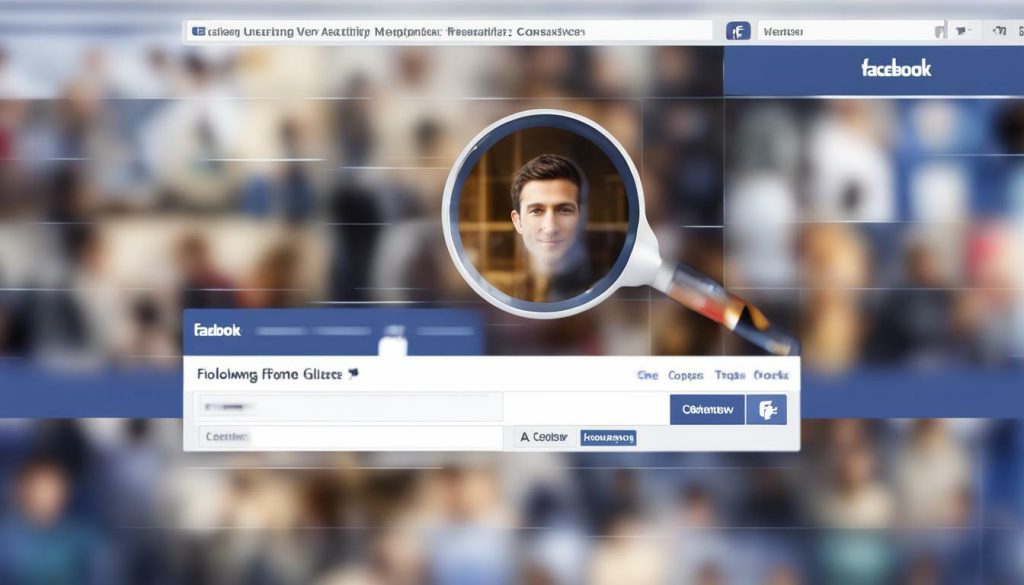
How to Locate Followed Accounts on Facebook
Facebook offers a multitude of features that allow you to engage with friends, family, and brands on the platform. If you’ve been using Facebook for a while, you’ve probably followed some accounts, and now you’re curious about locating them. In this section, we will guide you on how to find the accounts you follow on Facebook.
Accessing Your Facebook Profile
The first step to finding accounts you follow on Facebook is to access your profile. You can do this by clicking your name on the top right corner of the Facebook homepage. This will take you to your profile where you can view your profile details and settings.
Once you’re on your profile page, you can navigate to your following list by clicking the “More” tab just below your profile photo. This will reveal a dropdown menu where you can select “Following.”
Another way to access your following list is to click on the “Friends” tab just below your cover photo on your profile page. This will take you to a page where you can see your friends and a list of pages you follow. You can click on “See All” on the right-hand side of the “Pages” section to view a complete list of all the pages you follow on Facebook.
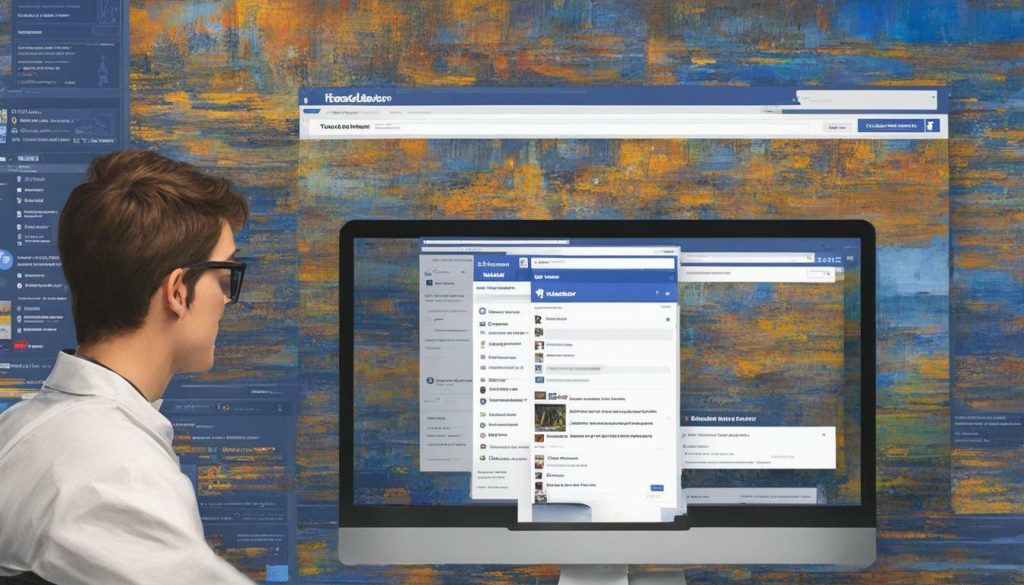
Finding Friends and Pages You Follow
Once you’re on your following list, you can see a list of all the friends, pages, and accounts you follow on Facebook. You can browse through the list to identify the accounts you’re interested in. Facebook also allows you to search for specific accounts using the search bar at the top of the page.
Conclusion
Locating followed accounts on Facebook is a simple process that involves accessing your profile and navigating to your following list. Whether you’re looking for friends, pages, or accounts, Facebook makes it easy to find the people and brands you follow. With these steps, you can discover the accounts you follow on Facebook and stay up-to-date with their activities.
Conclusion
Congratulations! You have now learned how to discover who you follow on Facebook. By following our step-by-step guide, you can easily access the people, pages, and accounts you follow on the platform.
Facebook is a great place to connect with friends, stay up-to-date on news, and even discover new interests. By knowing who you follow, you can tailor your Facebook experience to your liking and ensure you’re seeing the content that’s important to you.
Final Thoughts
We hope this guide has been helpful in teaching you how to see who you follow on Facebook. Remember, the platform is constantly evolving, so it’s important to stay up-to-date on its features and functionalities.
If you have any questions or comments, feel free to reach out to us. We’re always happy to help. Happy Facebooking!
FAQ
Q: How do I see who I follow on Facebook?
A: To see who you follow on Facebook, follow these simple steps:
1. Open Facebook and log in to your account.
2. Go to your profile page.
3. Click on the “Friends” tab.
4. In the dropdown menu, select “Following.”
5. You will now see a list of all the people, pages, and accounts you follow on Facebook.
Q: How can I find people I follow on Facebook?
A: To find people you follow on Facebook, use the following steps:
1. Sign in to Facebook and navigate to your profile.
2. Click on the “Friends” tab.
3. From the dropdown menu, select “Following.”
4. Here, you will find a list of all the people you follow on Facebook.
Q: How do I view the pages I follow on Facebook?
A: To view the pages you follow on Facebook, follow these instructions:
1. Log in to Facebook and go to your profile.
2. Click on the “More” tab.
3. From the dropdown menu, select “Pages.”
4. Here, you will find a list of all the pages you follow on Facebook.
Q: How can I identify my Facebook followers?
A: To identify your Facebook followers, follow these steps:
1. Sign in to Facebook and go to your profile.
2. Click on the “Friends” tab.
3. In the dropdown menu, select “Followers.”
4. You will now see a list of all the people who follow you on Facebook.
Q: How do I track the people I follow on Facebook?
A: To track the people you follow on Facebook, use the following instructions:
1. Log in to Facebook and navigate to your profile.
2. Click on the “Friends” tab.
3. From the dropdown menu, select “Following.”
4. Here, you can enable notifications for specific individuals to stay updated on their activities.
Q: How do I locate the accounts I follow on Facebook?
A: To locate the accounts you follow on Facebook, follow these steps:
1. Sign in to Facebook and go to your profile.
2. Click on the “Friends” tab.
3. In the dropdown menu, select “Following.”
4. Here, you can find and explore friends, celebrities, and brands you follow on Facebook.
Share this content: