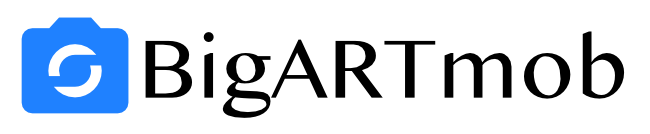If you’ve ever tried to add music to your Instagram Stories or Reels only to see the frustrating “This song is currently unavailable” error message, you’re not alone. Many users, especially content creators and business accounts, rely on music to enhance their posts and engage their audience. So why does Instagram keep saying your favorite song is unavailable, and more importantly, how can you fix it? In this article, we’ll explore the reasons behind this issue and provide step-by-step solutions to troubleshoot and fix the “song unavailable” error on Instagram. Let’s dive in!
Key Takeaways:
- Instagram may display a “song unavailable” error message when you try to add music to your Stories and Reels.
- Reasons for this error can include copyright issues, location restrictions, and technical glitches on Instagram’s end.
- To fix the “song unavailable” error, you can check your internet connection, update the Instagram app, and clear the app cache.
- Using a VPN to change your region, logging out from all devices, and reinstalling the app can also help resolve the issue.
- If all else fails, you can use alternative methods such as video editing apps to manually add music to your Instagram posts.
When encountering the “song unavailable” error on Instagram, there can be several reasons behind this issue. Understanding these reasons is crucial for troubleshooting and fixing the problem effectively. Here are the possible causes for the “song unavailable” error:
1. Copyright Issues
One of the main reasons for the “song unavailable” error on Instagram is copyright-related. Instagram needs licenses to feature certain songs in their library, and if they don’t have the necessary agreements in place, those songs will show as unavailable. This ensures that Instagram is compliant with copyright laws and protects the rights of the artists and original content creators.
2. Location Restrictions
Another reason for the “song unavailable” error is location restrictions. Some songs may have regional or country-specific licenses, meaning they are only available in certain regions. If you are in a location where a particular song is restricted, it will show as unavailable on Instagram. This ensures that Instagram is adhering to licensing agreements and copyright laws in different regions.
3. Bugs and Technical Glitches
Lastly, bugs and technical glitches within the Instagram app can also result in the “song unavailable” error. These issues may arise from updates, app compatibility, or temporary malfunctions. Instagram regularly releases updates to address these bugs, but sometimes errors can still occur. In such cases, troubleshooting steps or contacting Instagram’s support team can help resolve the issue.
| Possible Reasons for “Song Unavailable” Error on Instagram |
|---|
| 1. Copyright Issues |
| 2. Location Restrictions |
| 3. Bugs and Technical Glitches |
By understanding the possible reasons for the “song unavailable” error on Instagram, users can troubleshoot and fix the issue effectively. Whether it’s copyright-related, location-specific, or a technical glitch, taking the necessary steps can help ensure a seamless experience when adding music to Instagram Stories and Reels.
Encountering the “song unavailable” error on Instagram can be frustrating, especially if you rely on music to enhance your posts. Fortunately, there are steps you can take to resolve this issue and enjoy a seamless experience on the platform.
The first thing you can do is check your internet connection. A stable and strong internet connection is essential for accessing and playing music on Instagram. If your connection is weak or unstable, it may result in the “song unavailable” error. Ensure that you are connected to a reliable network before attempting to add music to your posts.
Another troubleshooting step is to update your Instagram app to the latest version. Developers often release updates to address known bugs and issues, including the “song unavailable” error. By keeping your app up to date, you can take advantage of these fixes and improve the performance of the music feature on Instagram.
If the problem persists, you can try uninstalling and reinstalling the Instagram app. This process can clear any cached data or temporary files that may be causing the error. Simply delete the app from your device, download it again from the app store, and log back in to see if the issue has been resolved.
In some cases, the “song unavailable” error may be due to location restrictions. Certain songs may not be available in your country or region, leading to the error message. One workaround for this is to use a virtual private network (VPN) to change your location. By connecting to a server in a different country, you may be able to access and use songs that were previously unavailable to you.
The Importance of Adding Music to Instagram Reels and Stories
Adding music to your Instagram Reels and Stories can significantly enhance your content and make it more engaging for your audience. Music has the power to evoke emotions and create a connection with your viewers, allowing you to effectively convey your message and showcase your brand personality.
When you add popular and trending songs to your Instagram posts, you have the opportunity to capture the attention of a wider audience. Trending songs can often become viral, increasing the visibility of your content and potentially attracting new followers and engagement.
Furthermore, music is a universal language that transcends barriers and allows you to connect with your followers on a deeper level. By incorporating the right song into your Reels and Stories, you can create a sense of familiarity and nostalgia, making your content more relatable and memorable.
Key Benefits of Adding Music to Instagram Reels and Stories:
- Enhances engagement and captivates viewers
- Increases the likelihood of your content going viral
- Showcases brand personality and identity
- Creates emotional connections with your audience
- Makes your content more memorable and shareable
By fixing the “song unavailable” error on Instagram and ensuring that you can seamlessly add music to your Reels and Stories, you can unlock these benefits and take your social media presence to the next level.
| Key Benefits | Impact on Content |
|---|---|
| Enhances engagement and captivates viewers | Increases the likelihood of your content being viewed and shared |
| Increases the likelihood of your content going viral | Expands your reach and attracts a wider audience |
| Showcases brand personality and identity | Establishes a unique and recognizable brand image |
| Creates emotional connections with your audience | Builds loyalty and fosters a sense of community |
| Makes your content more memorable and shareable | Encourages users to save and share your posts |
So, don’t underestimate the power of music in your Instagram Reels and Stories. Overcome the “song unavailable” error and start adding captivating music to elevate your content and make a lasting impression on your audience.

If you encounter the “song unavailable” error on Instagram, there are several troubleshooting tips you can try to resolve the issue and get back to enjoying your favorite songs on the platform. Here are some steps to troubleshoot the problem:
- Check your internet connection: Ensure that you have a stable internet connection to ensure smooth playback of songs on Instagram. Sometimes, a weak or intermittent connection can result in the “song unavailable” error.
- Update the Instagram app: Keeping your Instagram app up to date is essential for accessing the latest features and bug fixes. Updating the app can resolve any issues that may be causing the “song unavailable” error.
- Clear the app cache: Clearing the cache of the Instagram app can help remove any temporary files or data that might be causing conflicts and preventing songs from playing. Go to your device settings, find the Instagram app, and clear the cache.
- Change your region using a VPN: If certain songs are not available in your current region, you can try using a Virtual Private Network (VPN) to change your location. This can allow you to access songs that may be restricted in your current location.
- Log out from all devices and reinstall the app: If the above steps don’t work, try logging out of your Instagram account on all devices and then reinstalling the app. This can help clear any persistent issues that may be causing the “song unavailable” error.
Remember, if none of these troubleshooting tips work, it’s always a good idea to report the problem to Instagram support. They may be able to provide further assistance or investigate any underlying issues with the app that are causing the “song unavailable” error. Sometimes, the error can also be temporary, so it’s worth waiting a few days to see if the issue resolves itself.
Example Table: Instagram Song Availability by Region
| Region | Available Songs |
|---|---|
| United States | Wide selection of songs |
| United Kingdom | Popular mainstream songs |
| Australia | Local and international hits |
| Canada | Top charts and trending songs |
Table: This table provides an example of Instagram song availability in different regions. Please note that the availability of songs may vary and is subject to change based on licensing agreements and other factors.
By following these troubleshooting tips, you can overcome the “song unavailable” error on Instagram and continue enjoying the music you love on the platform. Remember to check your internet connection, keep your app updated, and try changing your region using a VPN if necessary. With these steps, you’ll be able to troubleshoot and fix the issue, ensuring a seamless experience when playing songs on Instagram.
Using Alternative Methods to Add Music to Instagram Reels and Stories
If you are facing the frustrating “song unavailable” error on Instagram and are unable to fix it using the troubleshooting tips mentioned earlier, don’t worry! There are alternative methods you can use to add music to your Reels and Stories.
One option is to use a video editing app or an online tool that allows you to insert background music into your content. These tools provide you with more flexibility and control over your posts, as you can manually edit and customize the music to fit your preferences. By using this approach, you can eliminate the risk of encountering the “song unavailable” error on Instagram.
While implementing alternative methods may require additional steps compared to the in-app feature, they can ensure that your posts have the desired music without any restrictions. This way, you can continue enhancing your Reels and Stories with captivating music and engaging your audience.
| Pros | Cons |
|---|---|
| More flexibility and control over music selection | Additional steps may be required |
| Ability to customize music to fit your preferences | May require using external video editing apps or tools |
| Eliminates the risk of encountering the “song unavailable” error | May involve a learning curve for using video editing apps |
Using alternative methods to add music to your Instagram Reels and Stories can be a great workaround if you are unable to resolve the “song unavailable” error. It ensures that you have the freedom to choose the right music for your content and enhances the overall experience for both you and your audience.

Conclusion
The “song unavailable” error on Instagram can be frustrating, but there are solutions available to troubleshoot and fix the issue. By following the steps outlined in this article, you can regain the ability to add music to your Reels and Stories, enhancing your content and engaging with your audience.
First, check your internet connection to ensure it is stable. Next, make sure you have the latest version of the Instagram app installed, as updates often include bug fixes. If the error persists, consider uninstalling and reinstalling the app to clear any cached data that may be causing the issue.
If these steps don’t resolve the error, you can try using a VPN to change your region and access songs that may not be available in your current location. Additionally, exploring alternative methods such as using a video editing app can provide a workaround for adding music to your posts.
By troubleshooting the “song unavailable” error on Instagram, you can ensure a seamless experience on the platform and continue to enhance your content with music. Be persistent and patient, and remember that there are always solutions available to overcome technical challenges.
FAQ
The “Song Unavailable” error on Instagram can occur due to several reasons, including copyright issues, location restrictions, and bugs in the app.
To fix the error, you can try checking your internet connection, updating the app, clearing the app cache, using a VPN, or using a video editing app to add music manually.
What can I do if the troubleshooting steps don’t work?
If the basic troubleshooting steps don’t work, you can try changing your region using a VPN, logging out from all devices, reinstalling the app, or reporting the problem to Instagram.
Are there alternative methods to add music to Instagram Reels and Stories?
Yes, if you are unable to fix the “Song Unavailable” error, you can use video editing apps or online tools to manually add background music to your posts.
Why is adding music to Instagram Reels and Stories important?
Adding music can make your content more engaging, help grab viewers’ attention, increase your reach, and showcase your brand personality.
You can try troubleshooting tips such as checking your internet connection, updating the app, and clearing the cache. If these steps don’t work, consider alternative methods or wait for a few days as the error may be temporary.
Share this content: