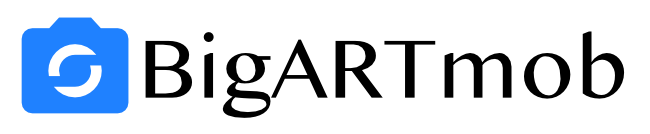Discord is a popular communication platform that has gained attention for its social-like features. But is it really considered social media? Let’s dive into the discussion and explore what makes Discord unique in the realm of social networking.
Discord’s resemblance to social media platforms is evident in its ability to quickly grow communities. Serving as a messaging app, users can engage in real-time group chats, whether in private or public Discord servers. Server owners have control over permissions, creating roles for different user groups. Reaction roles add an aesthetic touch and enable group recognition within a server. Channels organize discussions on specific topics, while categories group related channels together.
However, whether Discord can be classified as social media is still up for debate. While it may lack some traditional features, Discord brings people together around common interests, promoting the sharing of information and ideas. Let’s take a closer look at how Discord differs from conventional social media platforms and how individuals utilize it.
Key Takeaways:
- Discord has features resembling social media, but its classification as a social media platform is still debated.
- Discord allows users to quickly grow communities through real-time group chats and customizable server settings.
- While it may lack traditional social media features, Discord gathers people around common interests and fosters sharing of information and ideas.
- Discord differs from traditional social media by prioritizing real-time communication and community building.
- Users utilize Discord for various purposes, including connecting with gaming communities, interest-based groups, and collaboration.
How Does Discord Differ from Traditional Social Media?
Discord distinguishes itself from traditional social media platforms by emphasizing real-time communication and community building. While platforms like Instagram and Facebook focus on individual self-expression and content sharing, Discord is designed for group conversations and collaboration within communities. Its unique features enable users to connect and engage with like-minded individuals in a more interactive and dynamic manner.
One of Discord’s standout features is its voice chat functionality. Unlike traditional social media platforms that primarily rely on text-based communication, Discord allows users to engage in real-time voice conversations. This feature is particularly popular among gamers, as it provides a seamless way to communicate while playing multiplayer games. Additionally, Discord offers video chat capabilities, further enhancing the sense of connection and interaction among community members.
Another key distinction of Discord is its versatility for both casual conversations and organized communities. It provides various tools and features that facilitate community management and collaboration. For example, server owners have control over permissions and can create different roles for user groups, enabling effective moderation. Channels and categories help organize discussions on specific topics, making it easier for users to navigate and participate in conversations that interest them. Discord also offers features like screen sharing and bots, which further enhance the user experience and enable customized interactions within communities.
Overall, while Discord shares some similarities with traditional social media platforms, its focus on real-time communication, community building, and unique features like voice and video chat set it apart. By prioritizing group conversations and collaboration, Discord provides a distinct social experience that appeals to a wide range of users, from gamers to interest-based communities and beyond.
What Do People Use Discord For?
Discord is a versatile platform that serves various purposes, attracting a wide range of users and communities. Let’s explore some popular uses of Discord:
Gaming Communities
One of the primary uses of Discord is for gaming communities. Gamers use Discord to connect with fellow players, coordinate gaming sessions, and voice chat while playing. Discord’s real-time communication features, such as voice channels and screen sharing, make it ideal for enhancing the gaming experience. Users can join gaming-specific servers or create their own to build a community around their favorite games.
Interest-Based Communities
Beyond gaming, Discord is also popular among interest-based communities. Whether it’s discussing a specific TV show, sharing artwork, or exchanging cooking recipes, Discord provides a space for individuals with shared interests to engage in discussions and share experiences. Interest-based communities can create dedicated servers where members can collaborate, share resources, and connect with like-minded individuals.
Collaboration and Teamwork
Discord is also used for collaboration purposes, both in professional and recreational settings. Teams working on projects or organizations planning events can utilize Discord’s communication features to stay connected. It allows for seamless collaboration through text and voice channels, file sharing, and the integration of helpful bots. Discord’s organization and customization options enable teams to structure their discussions effectively and keep everyone informed.
Online Communities
In general, Discord serves as a platform for building vibrant and engaged online communities. It provides users with a sense of belonging and facilitates the sharing of information, ideas, and experiences. Whether it’s a fan club for a particular artist, a support group for a shared experience, or a space where hobbyists can connect, Discord helps create connections and fosters a sense of community.
With its versatile features and customizable options, Discord has become a go-to platform for online communities, gaming enthusiasts, interest-based groups, and collaborative teams. Its popularity continues to grow as more individuals and communities discover its benefits and unique offerings.

Is Discord Safe for Classroom Use?
When considering the use of Discord in the classroom, student safety and privacy are essential factors to consider. Discord, like any other online platform, has the potential for inappropriate content and interactions. However, with proper moderation and reinforcement of digital citizenship skills, Discord can be a safe space for classroom use.
To ensure student safety, creating a private, invite-only Discord server is recommended. This allows teachers to have control over who can join the server and participate in the discussions. By setting up roles and permissions, teachers can manage how students communicate within the server, ensuring a safe and respectful environment.
Discord offers content filters and spam blockers for moderation purposes. Teachers can utilize these features to prevent inappropriate content and maintain a positive learning environment. Additionally, it is important for teachers to consistently reinforce digital citizenship rules and apply classroom policies within the Discord server to foster responsible online behavior.
By taking these precautions and promoting digital citizenship, teachers can create a safe and secure space for students to engage in discussions, collaborate on projects, and receive support from their peers and teachers.
Table: Comparison of Discord Safety Measures
| Feature | Description |
|---|---|
| Private, invite-only servers | Teachers can control who joins the server and participate in discussions. |
| Roles and permissions | Teachers can manage how students communicate within the server to ensure a safe environment. |
| Content filters | Discord offers filters to block inappropriate content and language. |
| Spam blockers | Discord has measures in place to prevent spam and unwanted messages. |
| Digital citizenship reinforcement | Teachers can consistently reinforce online etiquette and appropriate behavior within the server. |
How Can Teachers Use Discord in the Classroom?
Discord offers a range of features that can greatly enhance classroom communication, homework support, collaboration, and remote teaching. Teachers can leverage Discord’s text and voice channels to create a dynamic and interactive learning environment for their students.
With Discord’s text channels, teachers can facilitate asynchronous discussions and assignments. Students can engage in meaningful conversations, ask questions, and share resources. Teachers can create different channels for various subjects or topics, providing a structured space for focused discussions and collaborations.
In addition to text channels, Discord’s voice channels can be used for real-time conversations, group work, and even virtual office hours. Teachers can set up voice channels for one-to-one discussions or create dedicated channels for group projects. This not only fosters collaboration but also allows for more personalized interactions between teachers and students.
Example of Discord Classroom Channel Setup:
| Channel | Description |
|---|---|
| general | For general class announcements and updates |
| homework-help | For students to ask questions and seek help with homework |
| subject-1-discussion | For discussions related to subject 1 |
| group-1 | For group work and collaboration for group 1 |
| office-hours | Dedicated voice channel for teacher-student interactions during office hours |
Furthermore, Discord’s Go Live streaming feature is a valuable tool for remote teaching. It allows teachers to share their screen, deliver live presentations, and engage with their students in real-time. This feature can be particularly useful for virtual lessons, demonstrations, or sharing multimedia content with the entire class.
By utilizing Discord in the classroom, teachers can foster effective communication, provide timely support, encourage collaboration, and create an engaging learning environment for their students.
Integrating Discord with Other LMS Systems
In today’s digital age, integrating different platforms and tools can enhance the learning experience for both educators and students. Discord, known for its dynamic communication features, can be seamlessly integrated with popular learning management systems (LMS) such as Google Classroom. This integration allows for the synchronization of information and notifications between the two platforms, streamlining classroom management and communication.
By integrating Discord with Google Classroom, teachers can take advantage of the functionalities offered by both platforms. Students can receive notifications from Google Classroom directly within their Discord servers, ensuring they stay up to date with assignments, announcements, and important information. This integration also enables teachers to easily share materials, links, and resources from Google Classroom to their Discord communities, promoting a collaborative and engaging learning environment.
When it comes to syncing Discord with other LMS systems, technical know-how may be required. However, once the integration is set up, the benefits for both teachers and students are significant. The ability to seamlessly navigate between platforms promotes efficiency and accessibility, allowing educators to leverage Discord’s social features while maintaining a centralized hub for academic resources and assignments.
Integrating Discord with Google Classroom: Step-by-Step Guide
- Step 1: Ensure that both your Discord and Google Classroom accounts are set up and verified.
- Step 2: Go to the Discord Developer Portal and create a new application.
- Step 3: Generate an OAuth2 URL and click on the link to authorize access.
- Step 4: Once authorized, copy the generated access token.
- Step 5: In Google Classroom, navigate to the class settings and click on the “Add” button under “Stream,” then select “Upload syllabus”.
- Step 6: Paste the access token from Discord into the “Link” field and save the settings.
- Step 7: Test the integration by posting an announcement or assignment on Google Classroom and checking if it appears in the connected Discord server.
Integrating Discord with other LMS systems may follow a similar process, but it is essential to consult the specific documentation and guidelines provided by the respective platforms. With the integration in place, teachers can harness the power of Discord’s social features while leveraging the organizational capabilities of their preferred LMS, creating a comprehensive digital learning environment that supports collaboration, communication, and engagement.

Cool Ways to Use Discord in Core Subject Classrooms
Discord is not only a platform for gaming communities but can also be effectively utilized in various core subject classrooms. Teachers can leverage Discord’s features to enhance student engagement and foster collaborative learning. Here are some cool ways to use Discord in English language arts (ELA), math, science, and social studies classrooms.
ELA Discussions
In ELA classrooms, Discord can serve as a space for asynchronous discussions about texts. Teachers can create channels for specific books or topics, where students can share their thoughts, ask questions, and engage in meaningful conversations. To further facilitate discussions, teachers can use AI-powered bots that summarize the discussions and provide prompts for deeper analysis. This interactive approach to ELA discussions can help students develop critical thinking skills and enhance their understanding of literary works.
Math Problem-Solving
Discord can be a valuable tool for math classrooms, enabling students to collaborate on problem-solving activities. Teachers can create channels dedicated to different math topics or assign specific math problems for students to discuss. Through voice chats and text channels, students can work together to analyze problems, share solution strategies, and support one another in finding solutions. Teachers can also embed helpful resources, such as video tutorials or online calculators, to assist students in their problem-solving process.
Science Collaboration
Science classrooms can benefit from Discord’s collaboration features, allowing students to engage in group research and project work. Teachers can create channels for different scientific disciplines or specific topics, where students can share research articles, pose questions, and collaborate on experiments. Voice chats enable students to have real-time discussions, brainstorm ideas, and coordinate their efforts. Discord provides a dynamic and interactive platform for scientific collaboration, fostering a deeper understanding of scientific concepts and encouraging teamwork.
Social Studies Discussions
Social studies teachers can explore history-inspired servers on Discord to find interesting tidbits and points of discussion to share with their students. By creating channels dedicated to specific periods or events in history, teachers can ignite engaging discussions among students. Students can share their insights, ask questions, and debate historical topics, fostering a deeper appreciation for the subject. Discord’s text and voice channels provide an immersive environment for social studies discussions, allowing students to analyze perspectives, develop arguments, and broaden their knowledge of the world.
Conclusion
While there is ongoing debate about whether Discord can be defined as a social media platform, it undeniably offers features that resemble those found on social media platforms. Although it differs from traditional social media in its emphasis on real-time communication and community building, Discord provides a space for like-minded individuals to connect, share thoughts and ideas, and build engaged communities.
In the context of education, Discord can be a powerful tool for classroom communication, collaboration, and remote teaching. By leveraging its social features, teachers can create interactive and dynamic learning environments that foster engagement and participation. Whether it’s facilitating asynchronous discussions, supporting homework assignments, or enabling real-time remote teaching, Discord offers a versatile platform for enhancing classroom experiences.
As the education landscape continues to evolve, it is essential for teachers to explore innovative ways to connect with students and create meaningful learning opportunities. While Discord may not fit the traditional definition of social media, its ability to gather people around common interests, promote information sharing, and foster collaboration makes it a valuable tool for educators looking to engage their students in new and exciting ways.
FAQ
While Discord offers features that resemble social media platforms, it primarily focuses on real-time communication and community building. It gathers people around common interests and promotes the sharing of information and ideas.
Discord differs from traditional social media platforms by emphasizing group conversations, voice chats, and collaboration within communities. It prioritizes privacy, security, and customization, setting it apart from conventional social media platforms.
What do people use Discord for?
People use Discord for various purposes, including building online communities, connecting with fellow gamers, engaging in interest-based discussions, and collaborating with teams both professional and recreational.
Is Discord safe for classroom use?
With proper moderation and reinforcement of digital citizenship skills, Discord can be safe for classroom use. Teachers have control over creating private, invite-only spaces, using content filters and spam blockers for moderation, and setting up roles and permissions to ensure a safe environment for students.
How can teachers use Discord in the classroom?
Teachers can use Discord to facilitate classroom communication, homework support, collaboration, and remote teaching. They can utilize text channels for discussions and assignments, voice channels for group and one-to-one discussions, and even utilize the Go Live streaming feature for real-time remote teaching.
Can Discord be integrated with other learning management systems?
Yes, Discord can be integrated with other learning management systems like Google Classroom, allowing for synchronization between platforms. This integration enables features like notifications from Google Classroom appearing on a Discord server.
How can Discord be used in core subject classrooms?
In English language arts, Discord can facilitate asynchronous discussions about texts, with AI-powered bots summarizing the discussions. In math, teachers can pose problems for group discussions and embed hint videos. Discord can be used for science collaboration, allowing groups to share research and coordinate using voice chats. Social studies teachers can explore history-inspired servers for interesting tidbits and points of discussion to share with students.
While there is debate about whether Discord is social media, it offers features that resemble social media platforms. The focus is on real-time communication and community building rather than individual self-expression. Discord allows users to connect with like-minded individuals, share thoughts and ideas, and build engaged communities.
Share this content: