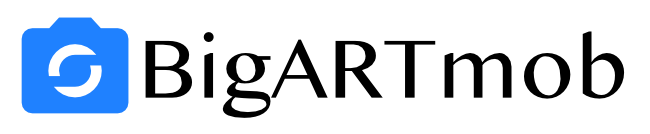YouTube is one of the biggest video-sharing platforms in the world, and its appeal lies in its interactive nature that allows users to engage with other viewers and content creators through comments. However, when your YouTube comments are not showing up, it can be frustrating, especially if you want to join in on a conversation or share your thoughts on a video. Don’t worry, though – we have effective solutions to help you get your comments back in no time.
Key Takeaways
- If your YouTube comments are not appearing, it’s a common issue, but it’s fixable.
- Possible reasons include internet connectivity issues, temporary glitches on the platform, or user-specific settings.
- You can troubleshoot the problem by clearing your cache, checking your network settings, or adjusting your YouTube settings.
Why Can’t I See Comments on YouTube?
If you’re an avid YouTube user, you may notice that sometimes comments don’t appear under videos. This can be a frustrating experience, especially if you want to engage with content creators or fellow viewers about a particular video or topic.
So, why can’t you see comments on YouTube? There could be several reasons behind this issue:
- Your internet connection might be weak or unstable, preventing comments from loading properly.
- You may have specific settings enabled on your YouTube account that are filtering out comments.
- YouTube itself might be experiencing a temporary glitch or issue with the platform.
To determine the cause of the problem and find a solution, let’s explore each of these possibilities in more detail.
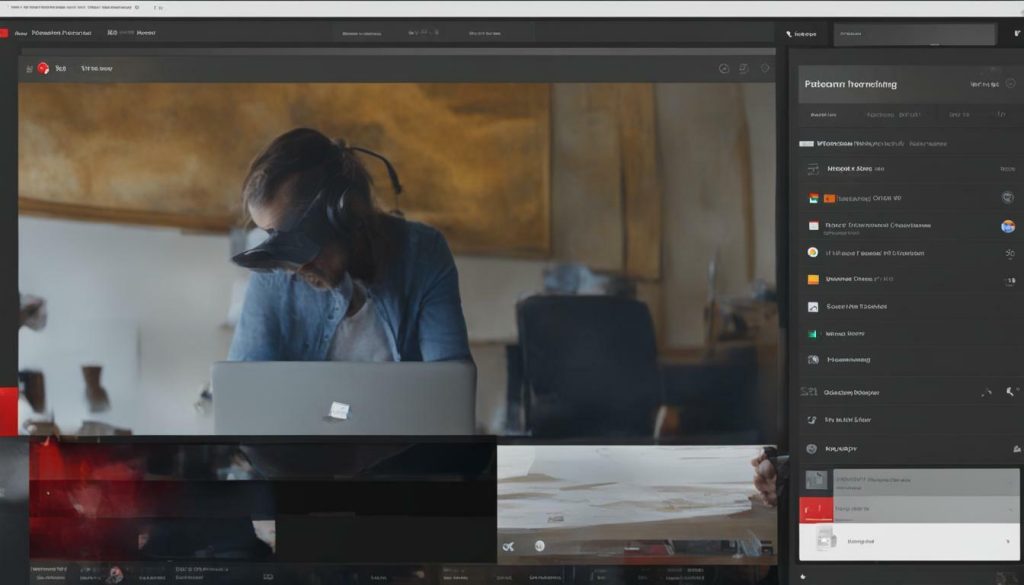
Note: If you’re experiencing a broader issue with YouTube, such as videos not playing or the site not loading, it’s worth checking the official YouTube Twitter account or status page to see if there are any known outages or issues.
Troubleshooting YouTube Comments Not Showing
If you’re having trouble with the comments not working or loading on YouTube, don’t worry – there are several things you can try to resolve the issue.
Step 1: First, check your internet connection. If your internet is down or slow, it could be the reason why comments are not showing up on YouTube. Try refreshing the page or restarting your device to see if that helps.
Step 2: It’s also possible that the issue is with your browser cache. Clearing your browser cache can often solve issues with comments not loading on YouTube. To do so on your browser, go to the settings or preferences section and select “clear browsing data.”
Step 3: If neither of those steps work, try logging out of your YouTube account and then logging back in. It could be a problem with your account settings that is causing comments not to show up.
Step 4: In some cases, the issue may be with the device you’re using to access YouTube. If the comments aren’t showing up on your phone or tablet, try using a computer or different device to see if that solves the problem.
Step 5: If all else fails, it’s possible that the issue is with YouTube itself. Check the YouTube Help Center for any known issues or outages that could be affecting the display of comments.
By following these steps, you should be able to troubleshoot the issue of YouTube comments not showing up or loading. If you’re still having trouble, contact YouTube support for further assistance.
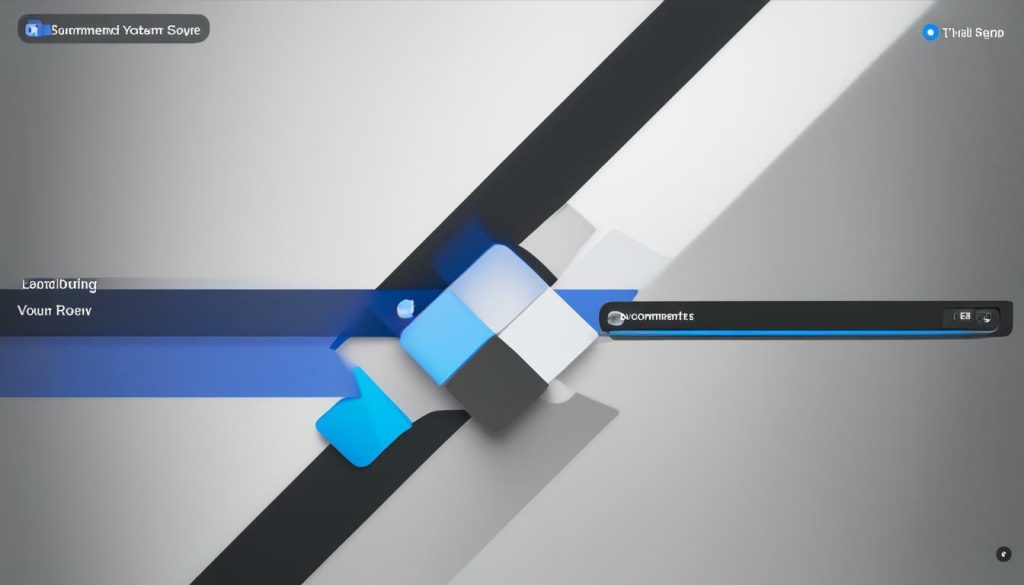
Missing Comments on YouTube: Possible Causes
If you’re not seeing comments on YouTube videos, don’t immediately assume that there’s a problem. In some cases, the absence of comments can be due to specific causes that are not always readily apparent. Here are some possible reasons why comments may not be showing up on your videos.
Video owner disabling comments
It’s possible that the creator of the video you’re watching has disabled comments on their content. Some creators may do this to prevent spam or offensive comments, or simply because they prefer to interact with their audience through other channels. To check if this is the case, look for a notification that says “comments disabled”.
YouTube’s comment filtering system
YouTube has a system in place that filters out comments that are potentially spam or violate its community guidelines. If your comment falls under any of these criteria, it may not be visible to others. You can check if your comment has been flagged by going to your YouTube Studio and looking for the “Held for review” tab under the Comments section.
Privacy settings of the user who posted the comments
Another possible reason why comments may not be visible is due to the privacy settings of the user who posted them. If they have set their comments to “private” or “unlisted”, only certain people will be able to see them. This is especially common for comments made on private videos or channels that require a special invitation to access.
If none of these issues apply to your situation and you’re still not seeing comments on YouTube, there may be other factors at play. In the next section, we’ll explore some possible solutions to help resolve this problem.
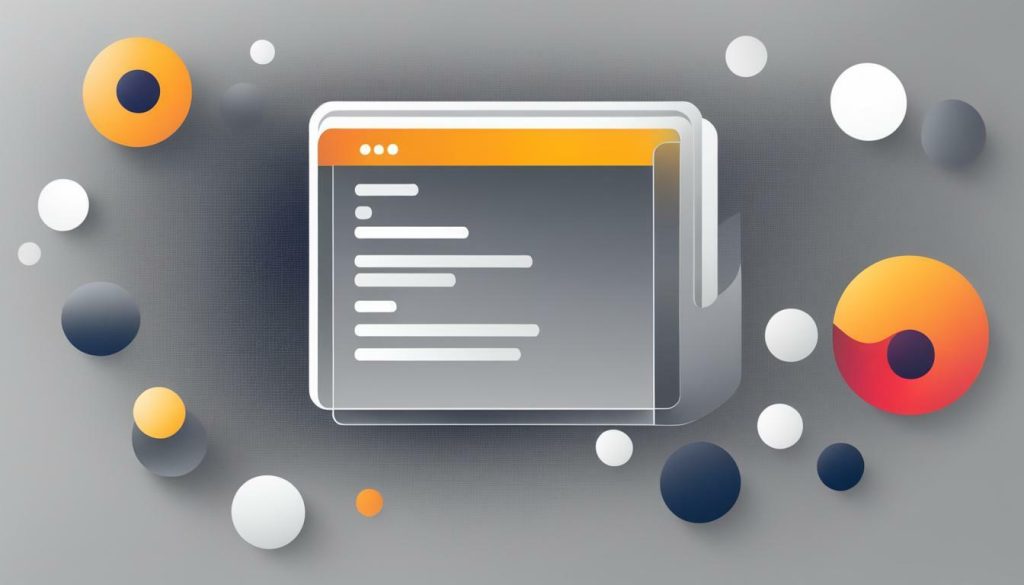
Resolving the Issue: YouTube Comments Not Displaying
If you’re experiencing the frustrating issue of YouTube comments not displaying, don’t worry – we’re here to help. Follow these steps to get your comments back on track:
- Check your YouTube settings: Ensure that your YouTube settings allow for comments to display. Go to your YouTube studio, click on “Settings”, and then click on “Channel” and “Community”. Check that the “Comments” box is checked to allow comments to display.
- Clear your browser cache: Clearing your browser cache can often resolve issues with comments not displaying. Go to your browser’s settings and clear your cache and cookies.
- Check your internet connection: Slow or unstable internet connections can cause comments to not display properly. Check that your internet connection is strong and stable.
- Try a different device: Sometimes, comments may not display properly on certain devices. Try accessing the video on a different device and see if the comments display properly.
If none of these solutions work, there may be a more complex issue at play. Contact YouTube support for further assistance.

Remember, YouTube comments are an important part of the platform, allowing users to engage with each other and the content they love. By following these steps, you can ensure a seamless commenting experience on YouTube.
Conclusion:
YouTube is an excellent platform that allows users to share, view, and comment on a variety of content. If you’ve been experiencing the frustrating issue of YouTube comments not showing up, there are solutions available to help you resolve the problem. Following the troubleshooting tips provided in this article, you can easily figure out why you can’t see comments on YouTube and adopt a corrective course of action.
Remember, missing comments on YouTube can be due to a variety of reasons, including account settings, internet connectivity, and platform updates. However, by following the tips provided in this article, you can fix the issue and enjoy the seamless commenting experience you deserve.
Stay Updated with the Latest YouTube Settings and Updates
To avoid future issues with comments not showing up on YouTube, it’s crucial to keep tabs on the latest platform updates and settings. Ensure that you have the latest version of the app installed, and your account settings reflect your preferences. By doing so, you can stay ahead of the curve and enjoy a smooth experience while using YouTube.
As you continue to use the platform, maintain a keen eye on any changes to the interface, updates to the security settings, and changes to the commenting system. These updates can impact how comments are displayed, and you don’t want to miss out on a conversation simply because you’re unaware of a recent update.
In conclusion, by following the tips in this article, you can easily tackle the issue of YouTube comments not showing up. Stay up-to-date on platform updates and settings, and you’ll take a significant stride towards ensuring you have a seamless experience on YouTube. Remember, keep engaging with creators and fellow viewers, and enjoy the exciting world that YouTube has to offer.
FAQ
Q: Why can’t I see comments on YouTube?
A: If you’re unable to see comments on YouTube, it could be due to a temporary glitch, issues with your internet connection, or specific settings on your YouTube account.
Q: How can I troubleshoot YouTube comments not showing?
A: To troubleshoot comments not showing on YouTube, you can try clearing your browser cache, checking your network settings, or using a different device or browser.
Q: What are the possible causes of missing comments on YouTube?
A: Missing comments on YouTube videos can be caused by the video owner disabling comments, YouTube’s comment filtering system, or privacy settings of the users who posted the comments.
Q: How can I resolve the issue of YouTube comments not displaying?
A: To resolve the issue of YouTube comments not displaying, you can adjust your YouTube settings to allow comments, ensure you’re using the latest version of YouTube, or try logging out and logging back in.
Share this content: